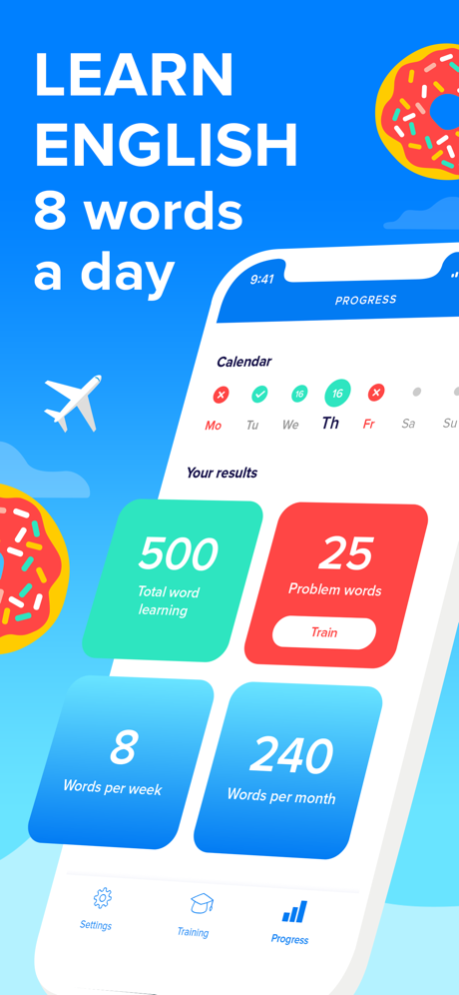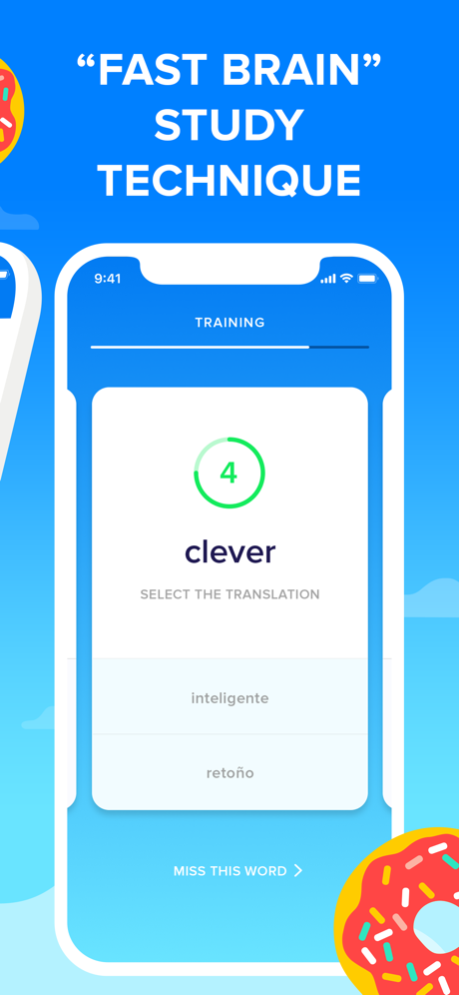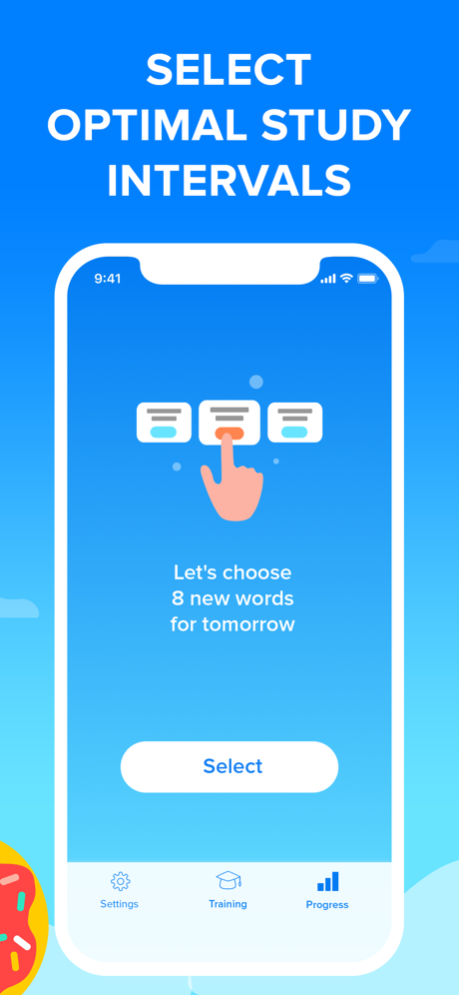Learn English with eBrain 1.0.4
Continue to app
Paid Version
Publisher Description
Introducing eBrain: The easiest way to learn English every day.
5 minutes a day is all it takes to succeed with this app.
It's pretty simple:
** 4-12 Words per Lesson
** 5 Minutes per Day
** 4380 new words per year!
Wherein a native speaker uses an average of 3000 words only in his everyday life.
FEATURES:
• Up to 12 new words a day.
• Choose from 3 skill levels.
• Personalize your language learning with 30+ categories.
• Frequency vocabulary of 10 000 most commonly used words.
• All words are voiced.
• Smart notifications, achieve impressive results immediately.
• Type and improve your spelling skills! Everything you write will be automatically corrected.
• Pronunciation training, you will learn how to speak clearly in no time!
• Correct mistakes to achieve the best results.
• Improve & celebrate your progress and earn awards.
You’ll love to study with eBrain!
The app offers 3 days free trial period under the conditions of Monthly PREMIUM subscription for unlimited new words and premium features.
Terms of use: http://e-brain.me/terms/
Privacy policy: http://e-brain.me/privacy/
If you like our app you can purchase an auto-recurrent subscription for the daily selection of new words.
1 month - $ 12.99
6 months -$ 19.99
1 year - $ 29.99
Oct 27, 2019
Version 1.0.4
Here's what's new:
- eBrain is now available in Greek, Czech, Ukrainian, Swedish, Finnish and Norwegian.
- Some translations have been modified for better accuracy
- New words have been added
About Learn English with eBrain
Learn English with eBrain is a paid app for iOS published in the Kids list of apps, part of Education.
The company that develops Learn English with eBrain is Natalia Bulgakova. The latest version released by its developer is 1.0.4.
To install Learn English with eBrain on your iOS device, just click the green Continue To App button above to start the installation process. The app is listed on our website since 2019-10-27 and was downloaded 1 times. We have already checked if the download link is safe, however for your own protection we recommend that you scan the downloaded app with your antivirus. Your antivirus may detect the Learn English with eBrain as malware if the download link is broken.
How to install Learn English with eBrain on your iOS device:
- Click on the Continue To App button on our website. This will redirect you to the App Store.
- Once the Learn English with eBrain is shown in the iTunes listing of your iOS device, you can start its download and installation. Tap on the GET button to the right of the app to start downloading it.
- If you are not logged-in the iOS appstore app, you'll be prompted for your your Apple ID and/or password.
- After Learn English with eBrain is downloaded, you'll see an INSTALL button to the right. Tap on it to start the actual installation of the iOS app.
- Once installation is finished you can tap on the OPEN button to start it. Its icon will also be added to your device home screen.